Need to make changes with your order/order details? I'm here to guide you on how you can edit your details.
1. Log in to www.shopstraightforward.ph
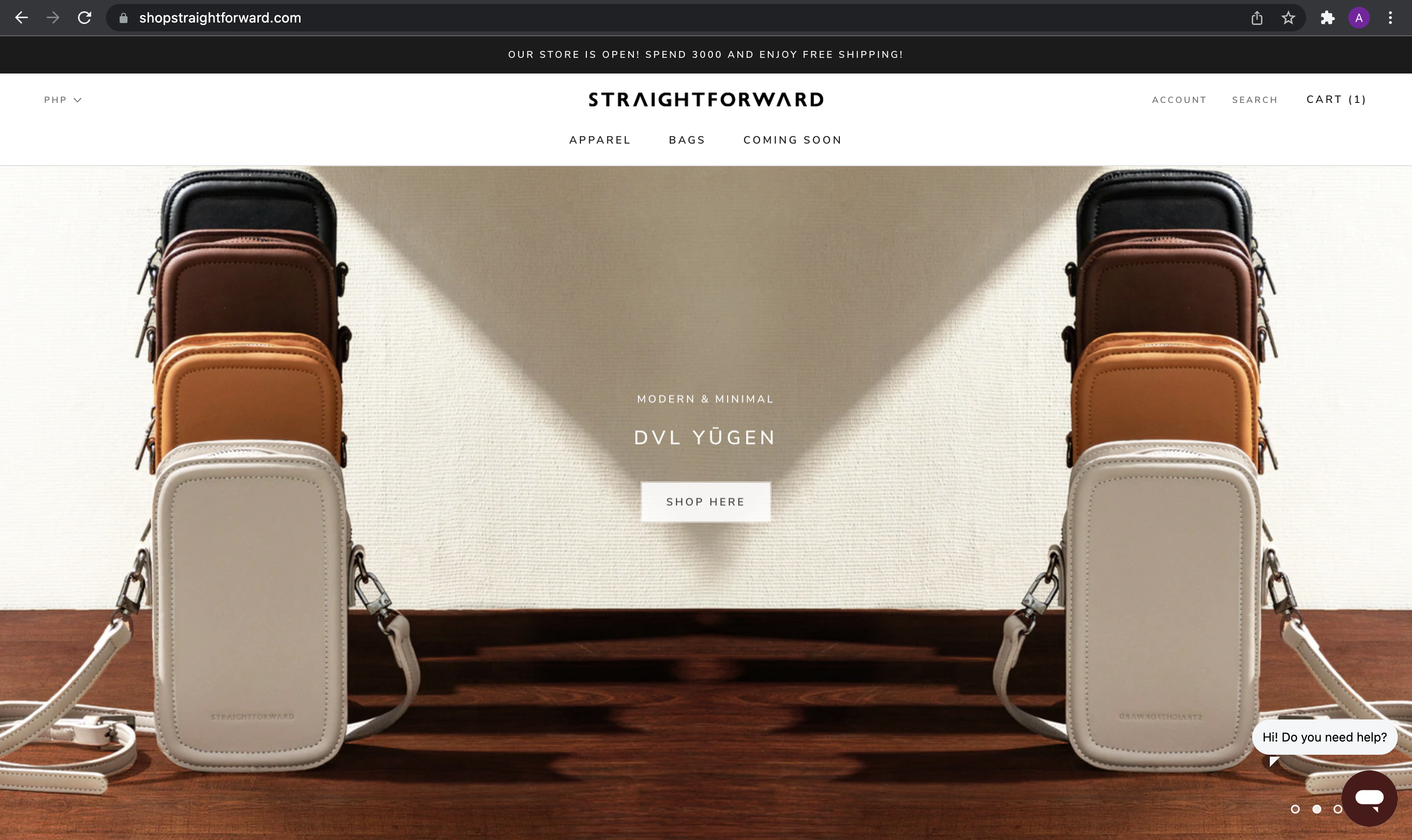
2. On the website footer, under customer care, click "order request form"
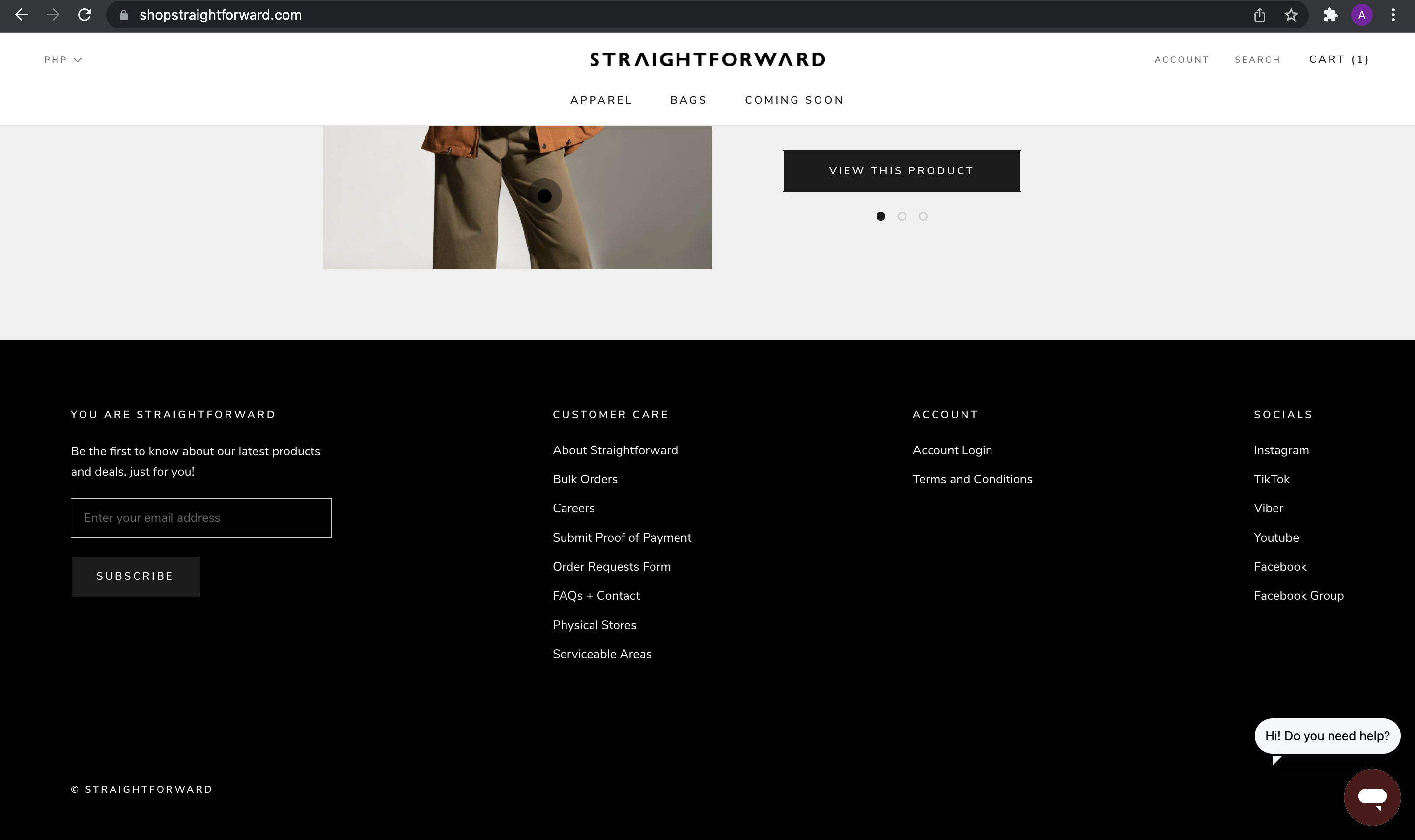
3. It will lead you to the request form page.
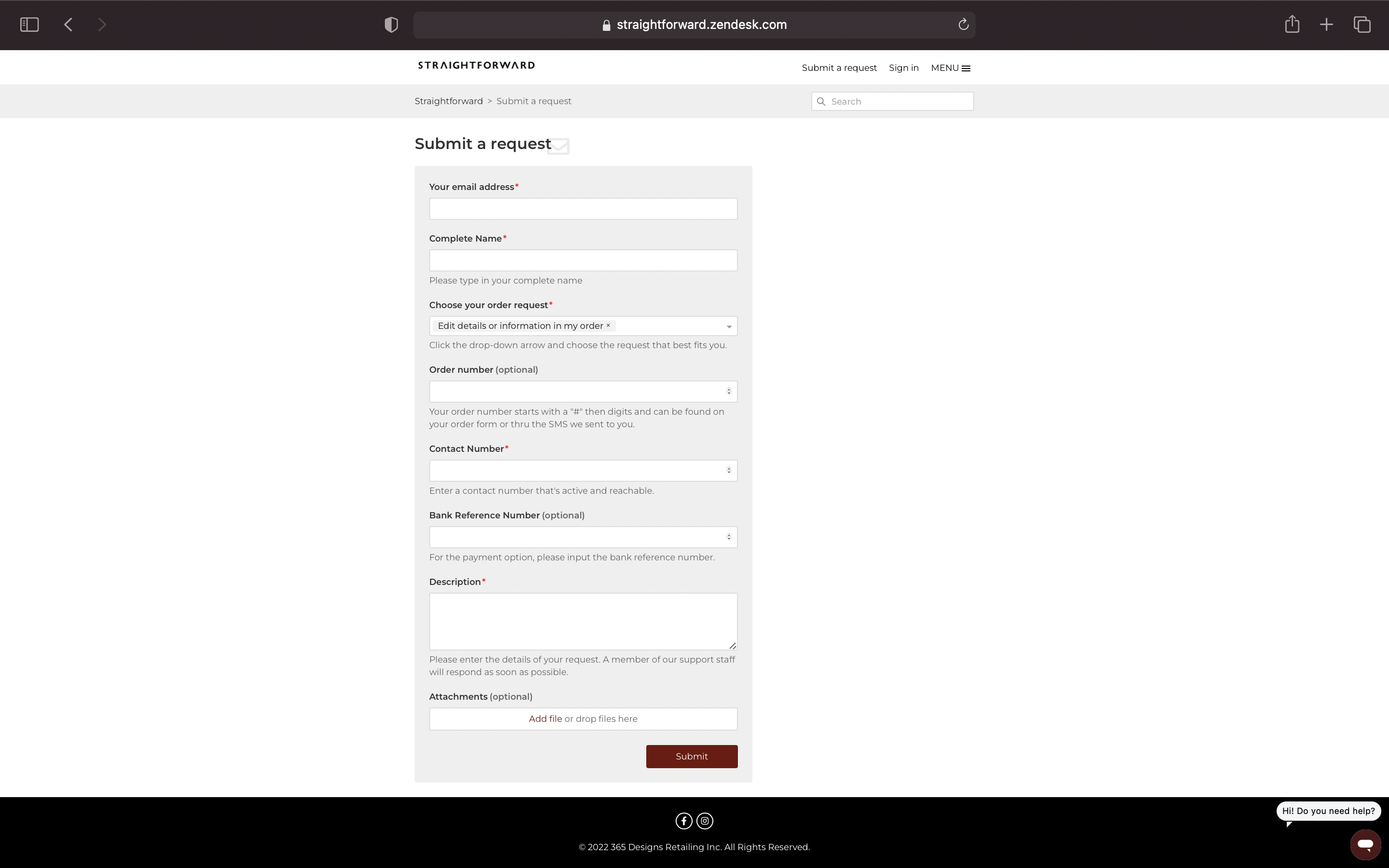
4. Make sure you enter your complete details and choose "edit details or information in my order"
5. Tap submit.
6. Allow us to reply to your concern within 24 hours.
Comments
0 comments
Article is closed for comments.