Worried that your order did not push through? Sharing with you the different ways to check if your is confirmed.
1. Through the website
- Go to www.shopstraightforward.com
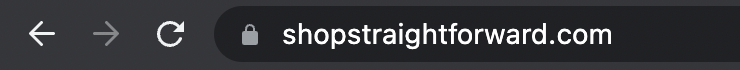
- On the home page, on the topmost, you'll see "Account". Click on that link. For mobile phones, on the left-most portion of the site, you'll see a hamburger menu ☰, tap that and click "account".
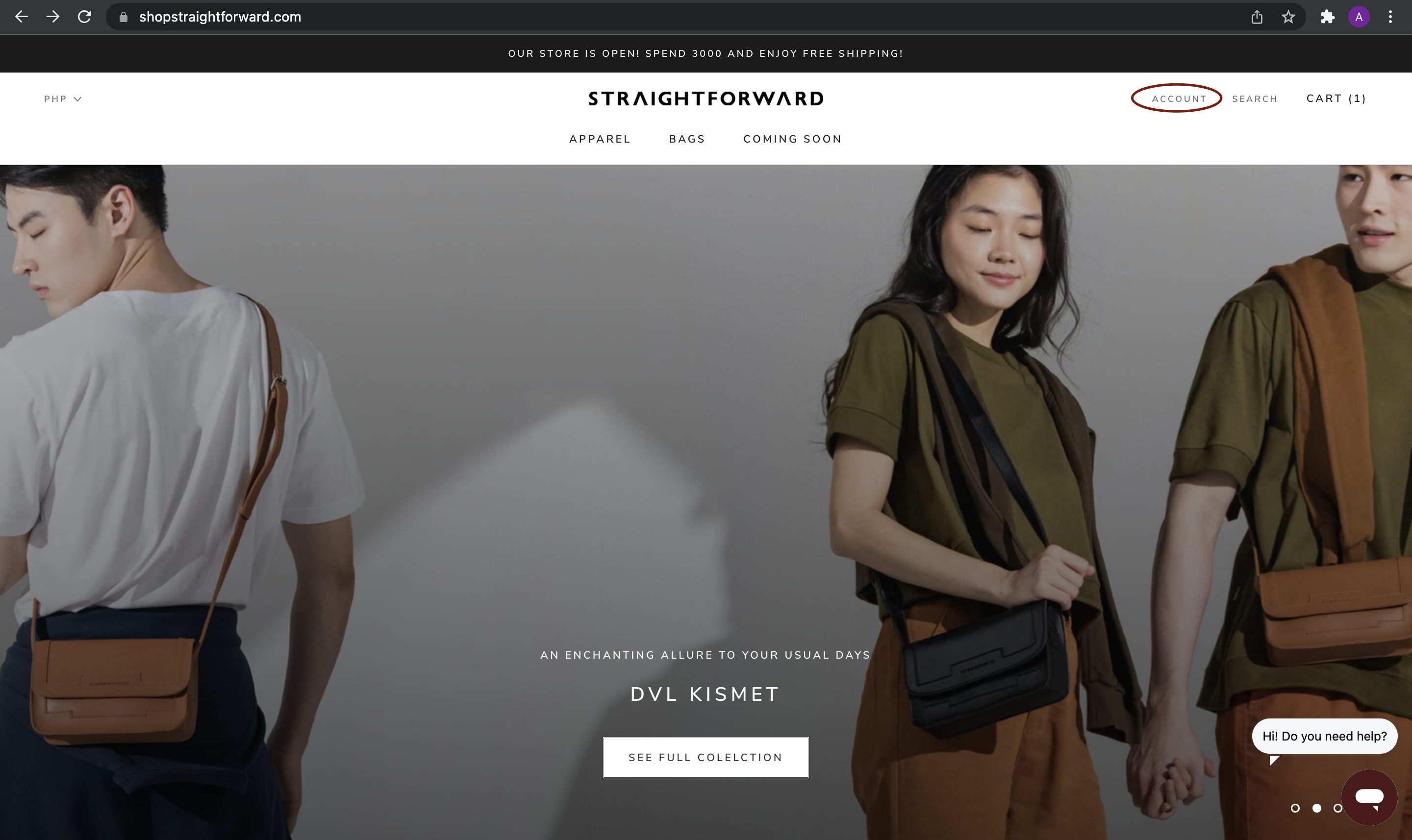
- Once you're on the log-in page, log in with your username and password.
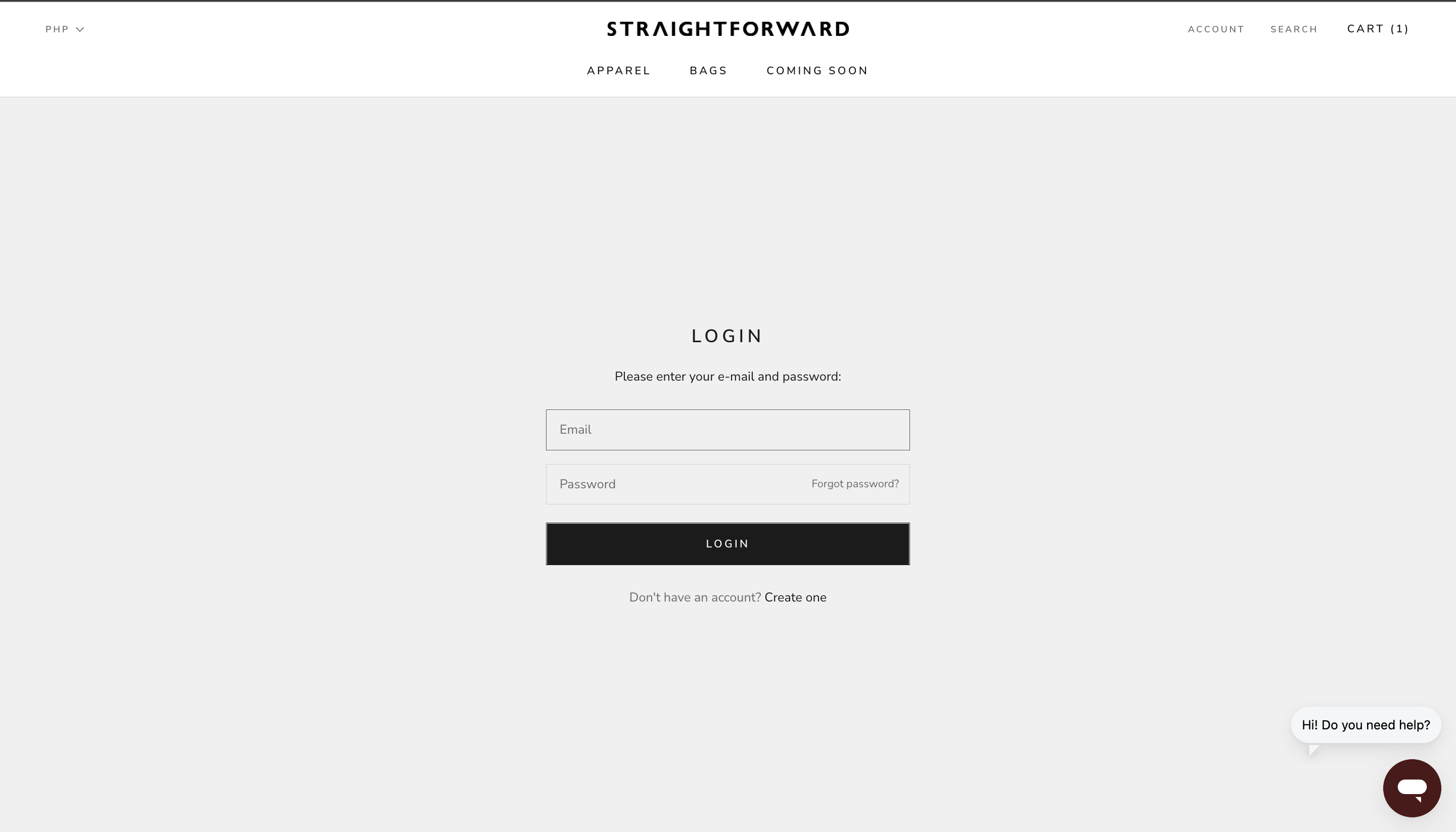
- It will lead you to a page where you'll see your latest order, if you see the latest item you've ordered, this means that your item is confirmed and is on cue for processing.
2. Through SMS
- Check your phone inbox
- Browse your inbox and make sure to check the date that you ordered.
- Or you can search "Shopify" instead and you'll see the latest SMS that was sent to you.
- Our system automatically sends a confirmation of the order every time an order has been placed successfully.
Comments
0 comments
Article is closed for comments.